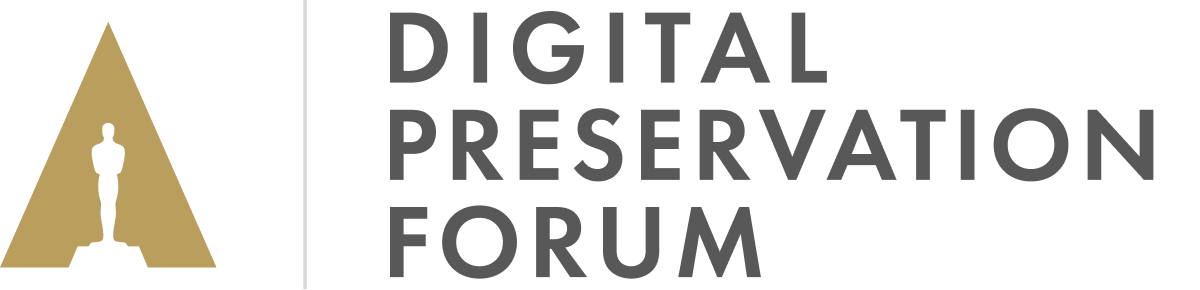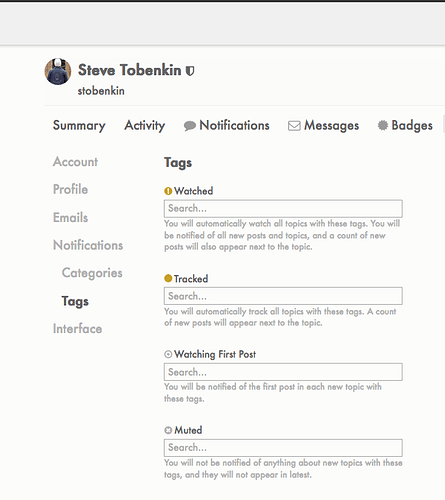Forum Rules, Guidelines & FAQ
The Academy Diigital Preservation Forum (ADPF) was developed by professionals from the motion picture and television industries under the auspices of the Academy of Motion Picture Arts and Sciences (the “Operator”).
In keeping with this community-developed system, the goal of this moderated forum is to facilitate a positive and useful online community to help media professionals understand the challenges facing digital preservation. Therefore we respectfully request that your posts are professional in nature and focused on digital preservation and/or the craft of ‘filmmaking’ (in all of its forms and formats). Furthermore:
- You must use your full legal name in order to register as a user of ADPF.
- We reserve the right to delete posts for any reason or to move them to a more appropriate location.
- Political, untrue, slanderous or profane posts about a company or individual may not be posted.
- Please be respectful of others, help them out if you have information or knowledge that they need. “Tips and Tricks” are always appreciated.
- Please do not post or repost 3rd party intellectual property (movie clips, artwork, etc.) for which you do not have explicit rights and permission to use.
- If you come across an offensive post, please don’t reply to it. Just use the “Flag” button to alert the moderator.
- We reserve the right to block any user for breaching these Terms and Conditions of Use.
This is a partial list of rules. Please see Acceptable Use and Legal sections for complete information and rules for use of this site
Thanks for participating in the ADPF Community. In order to make a post please follow these steps:
1) Register for the forum. Only registered users can post or comment. You may pick a ‘nick name’ for your user name, but please be sure to use your real name in the appropriate spot in your profile.
2) Choose the category you think best fits your post. For example, if you want to tell us about how ADPF helped you creative a presrvation worlow, click on the Workflows & Practiecs category and click on it.
3) A window will open that will show the posts in that category. You can reply to one of the existing posts if your comments are on topic, otherwise, you can start your own topic. At the top right you’ll see a button that says +New Topic. Click on that button.
4) The New Topic window will open for you to fill out:
a) A place for you to enter a title for your post
b) The forum will automatically fill the category you picked (note: if you clicked “+New Topic” directly from the home page you’ll have to fill the category you want the topic to appear in)
c) A line for you to enter tags that describe your post. Start typing and many existing tags will appear and you can click on one or more
d) A box where you can type your message, question, upload pictures (if you have permission from the owner of the pictures.) You can format the post using the buttons.
5) When you’re done, click +Create Topic button and you’re done.
Your first post needs to be approved by a moderator, so if you get a message saying it needs approval, please stand by, we’ll be on it as quickly as we can.
Please be professional and courteous, but have fun and enjoy!
Go to the round circle with your initial in it. Hover your mouse and it should show your username. Click it and it should reveal a sub menu with three symbols, including a gear symbol.
Click on the gear symbol (settings) and it will reveal your profile which you can edit. Add your full name in the blank if not already entered (required) and then optionally upload a picture, change your email or username, etc. The pencil icon will allow settings changes in any given category.
We use Auth0 to manage authentication.
If you signed up using an email/password combination or were signed up by the ADPF Admin
- go to ADPF. If you’re logged in, please log-out. If you’re not logged in, hit “log in” button at top right.
- either way you should get the Auth0 window pop up like this:
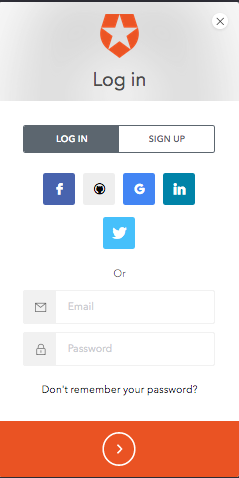
- in the log-in box, click “Don’t remember your password” and enter you email. You’ll be sent a link that will then prompt you for your new password.
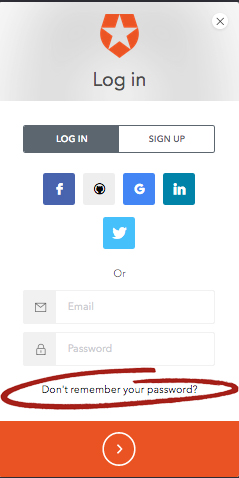
That should be it! Message or email if you have any issues!
ADPF has a number of ways to keep track of topics and get notified of changes in posts.
You can access your settings by clicking on your picture (or icon if you haven’t uploaded a profile picture) in the upper right hand corner of the forum (you must be logged in, of course!).
Clicking on the gear reveals options for notifications:
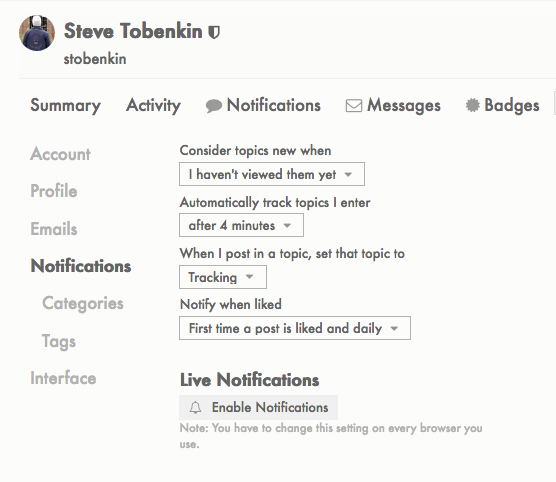
When you click Categories, you can choose which categories you’d like to follow, and when you click Tags you can choose if you want to be notified if a post is tagged with a certain keyword.
To notify us of any related events you think are appropriate for our community, please post a New Topic in the Resources and Education category of the Forum.
To contact the ADPF team, please email adpf@oscars.org.