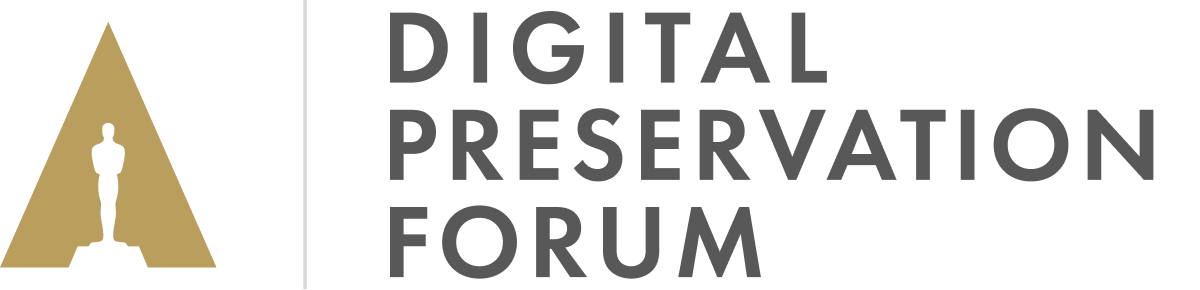Audio File Type: Interleaved vs. Mono
Multichannel audio files can be delivered as an individual file for each channel (mono), or a single file containing all channels, known as interleaved or polyphonic. Each approach has its own advantages and disadvantages.
Interleaved/Polyphonic: In a 5.1 element, all channels are wrapped into one file.
Title_ …… 51.wav
When you import that file into a workstation, you can clearly see and access the individual channels, and separate them as necessary.
A strong benefit of interleaved is that not only are the total number of files recorded reduced, but also it is impossible to “disconnect” channels/files from its sister files when copying.
Mono/individual: In a 5.1 element, you end up with six separate files. In systems such as Pro Tools, even if you’re recording in what appears to be a 5.1 track, if you don’t have interleaved box checked in the Session Set Up window, you’ll be recording to six separate files:
Title_..... 51.L.wav
Title_..... 51.C.wav
Title_..... 51.R.wav
Title_..... 51.Ls.wav
Title_..... 51.Rs.wav
Title_..... 51.Lfe.wav
One school of thought recommends mono files, a primary benefit being that anyone handling the files downstream, are able to easily verify what source channel is going to what track on the new element. For example, when making a video file master on consumer-grade equipment, it will have a graphically clear that you’re putting the 5.1 tracks down in the desired L/R/C/Lfe/Ls/Rs sequence.
On the other hand, professional mastering equipment such Clipster, Transkoder, or Resolve have no problem with interleaved files today.